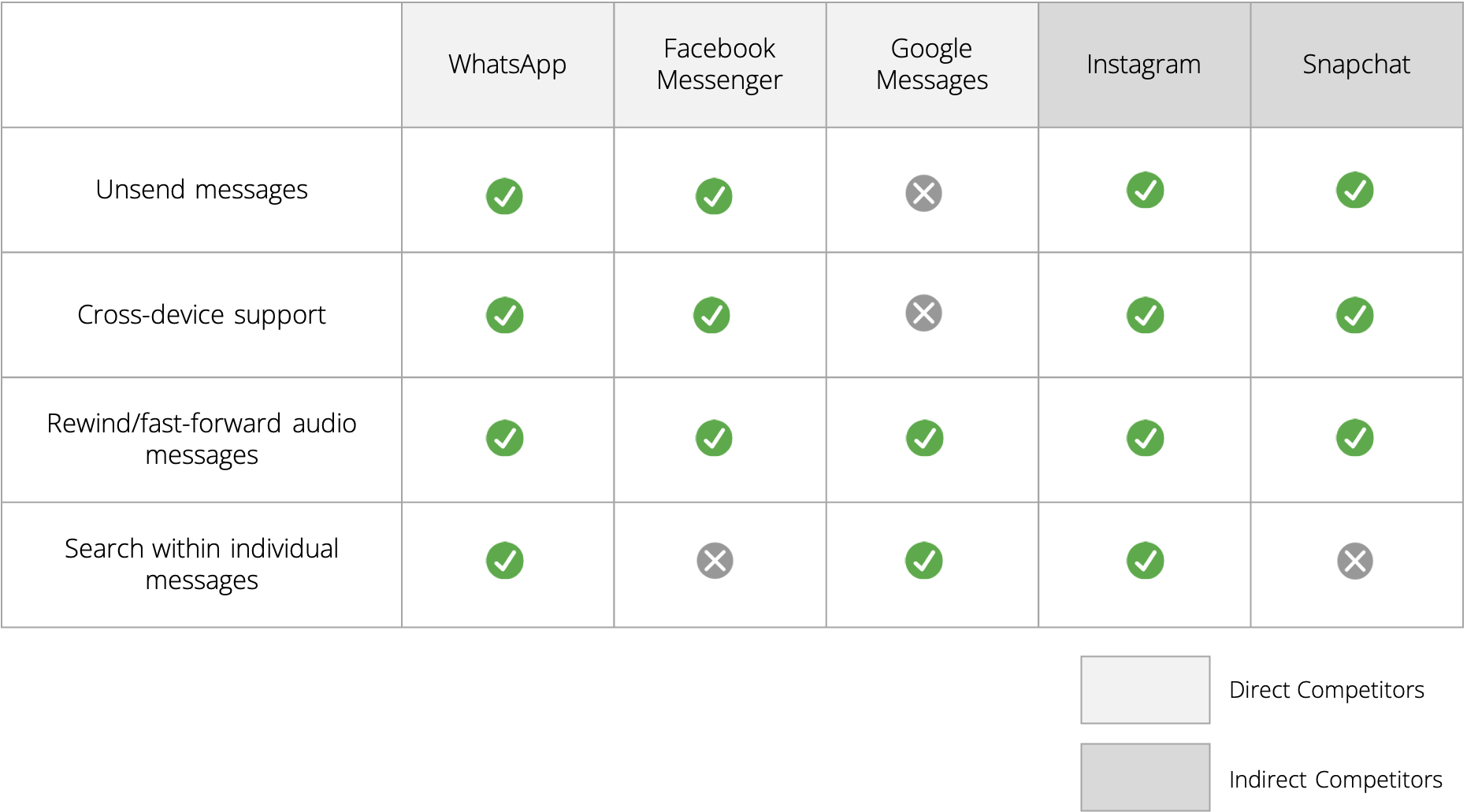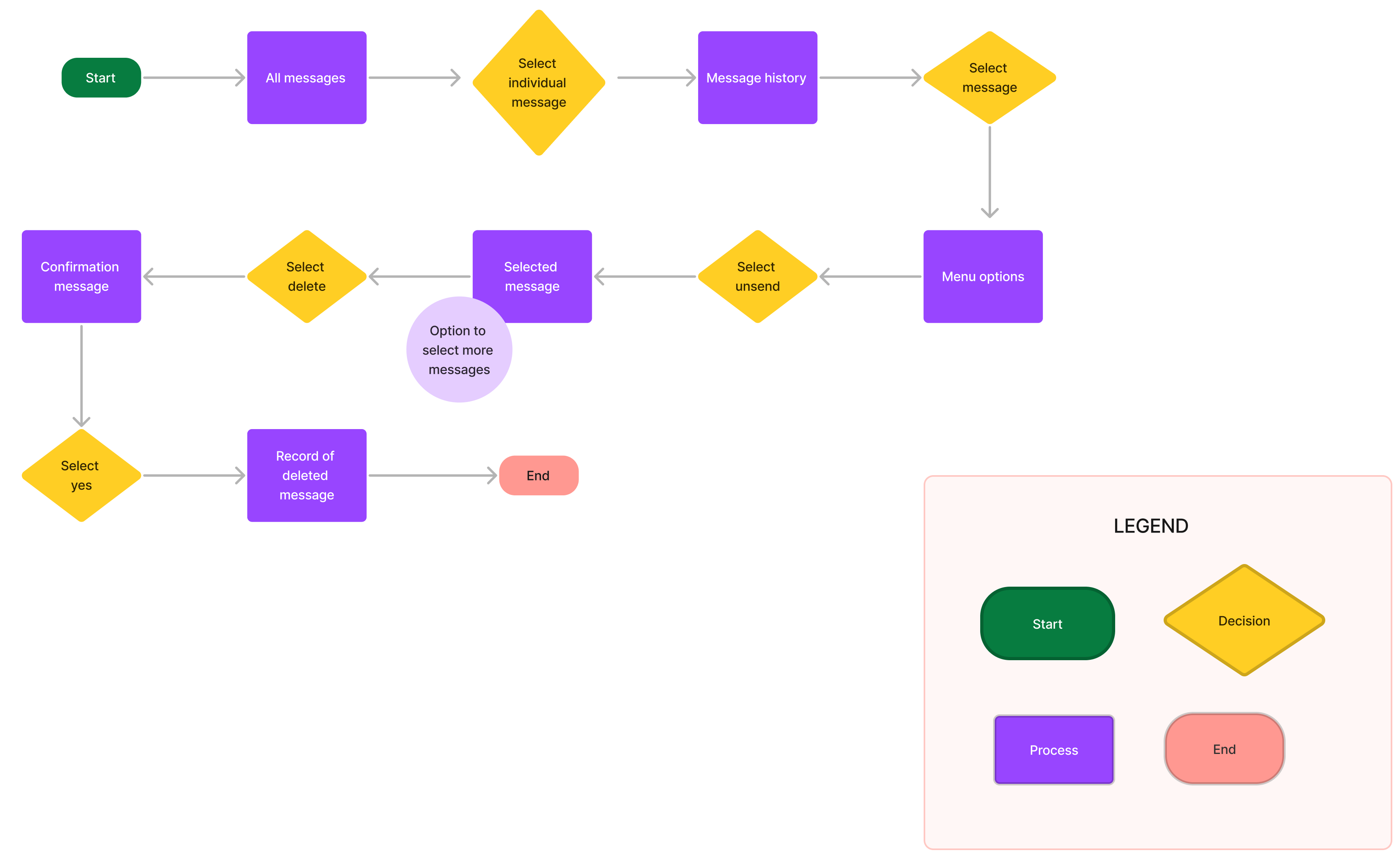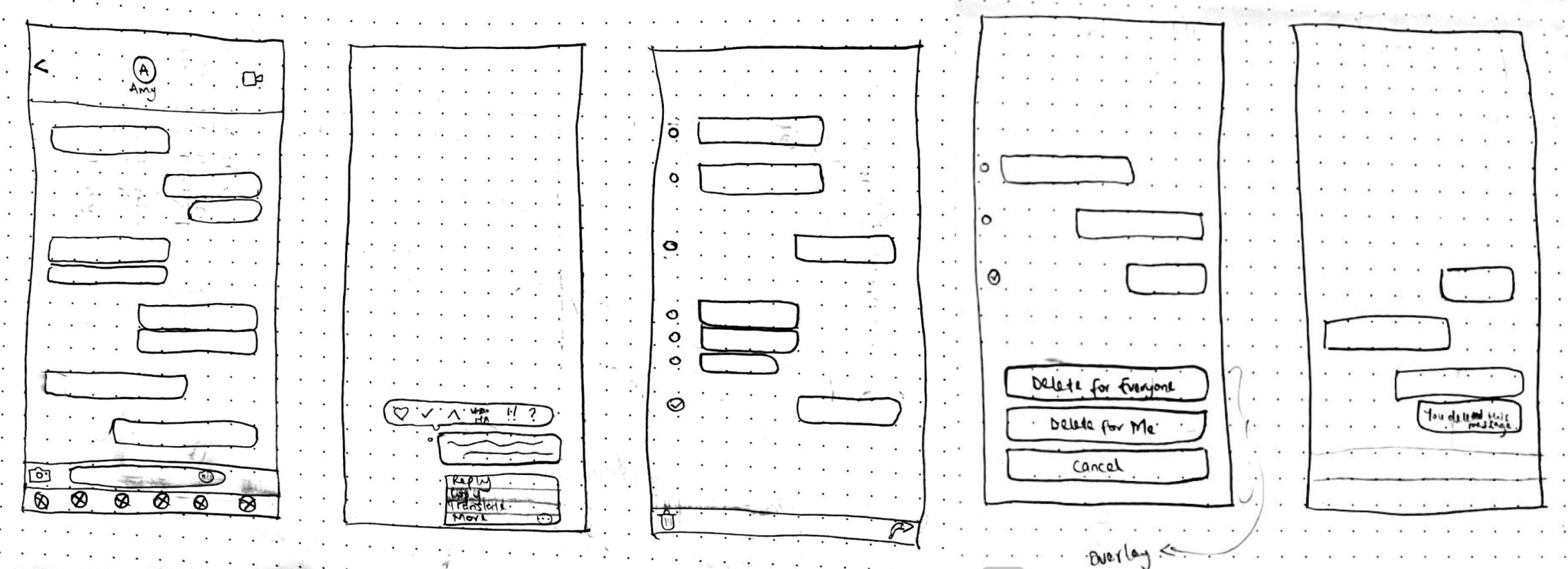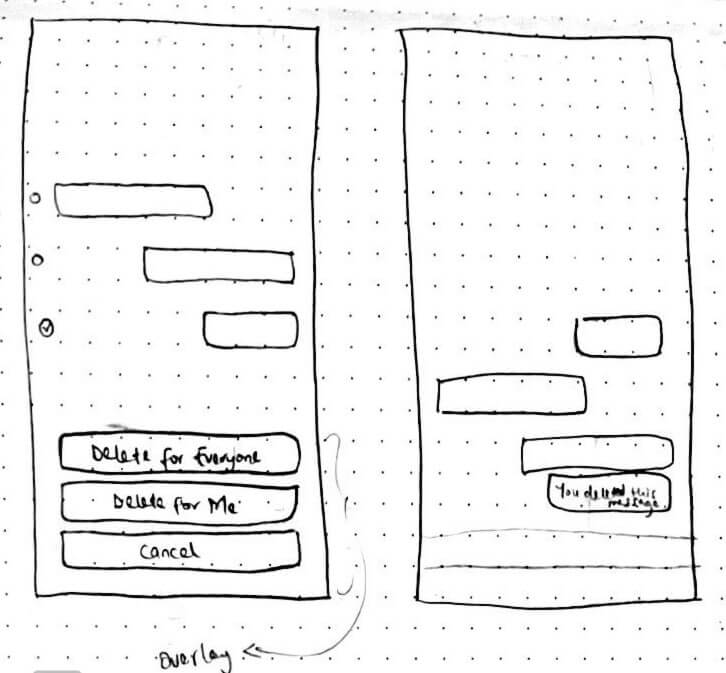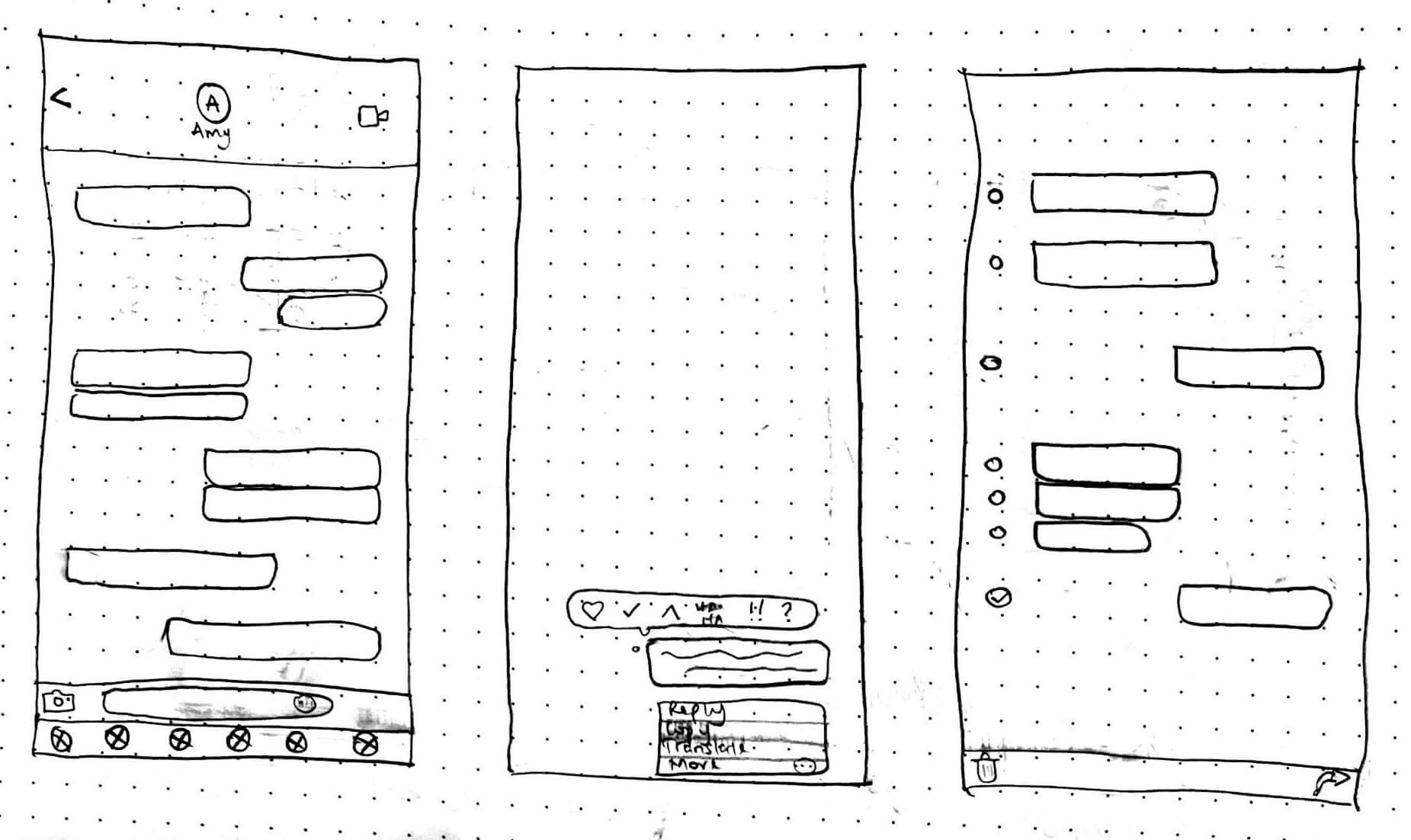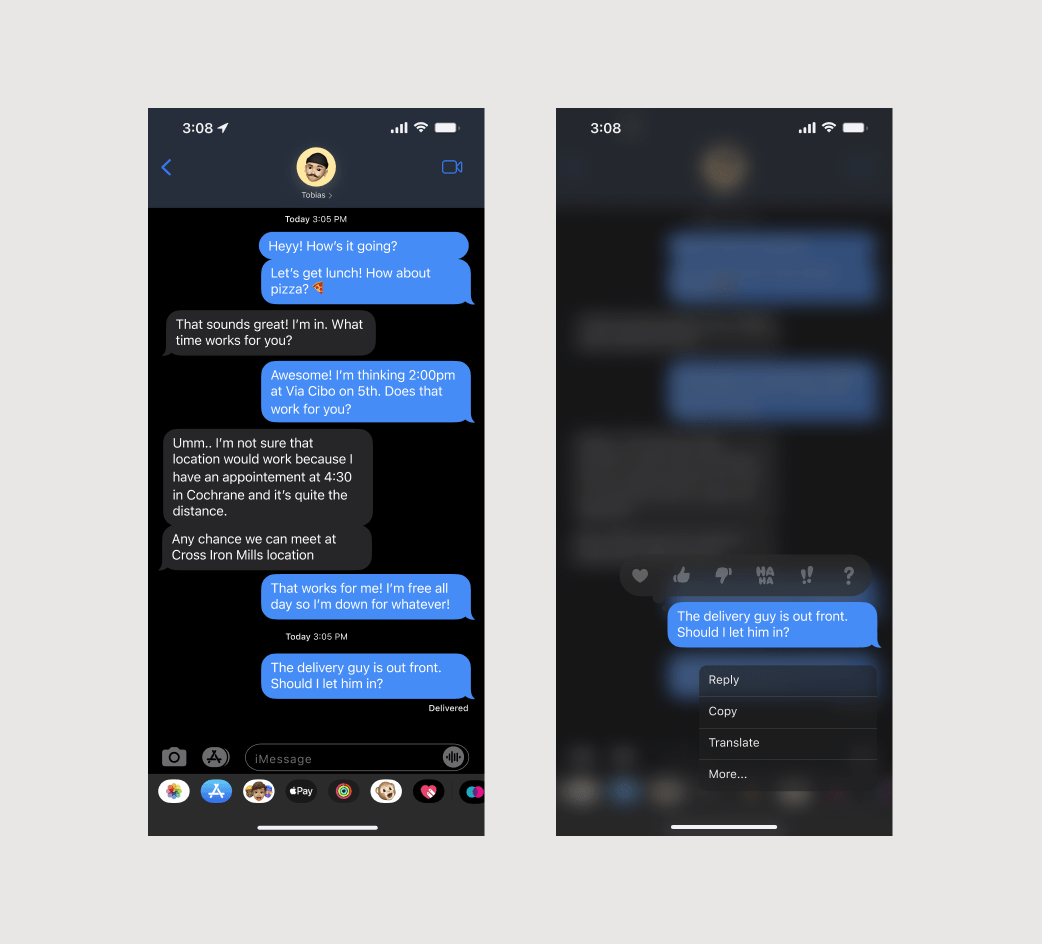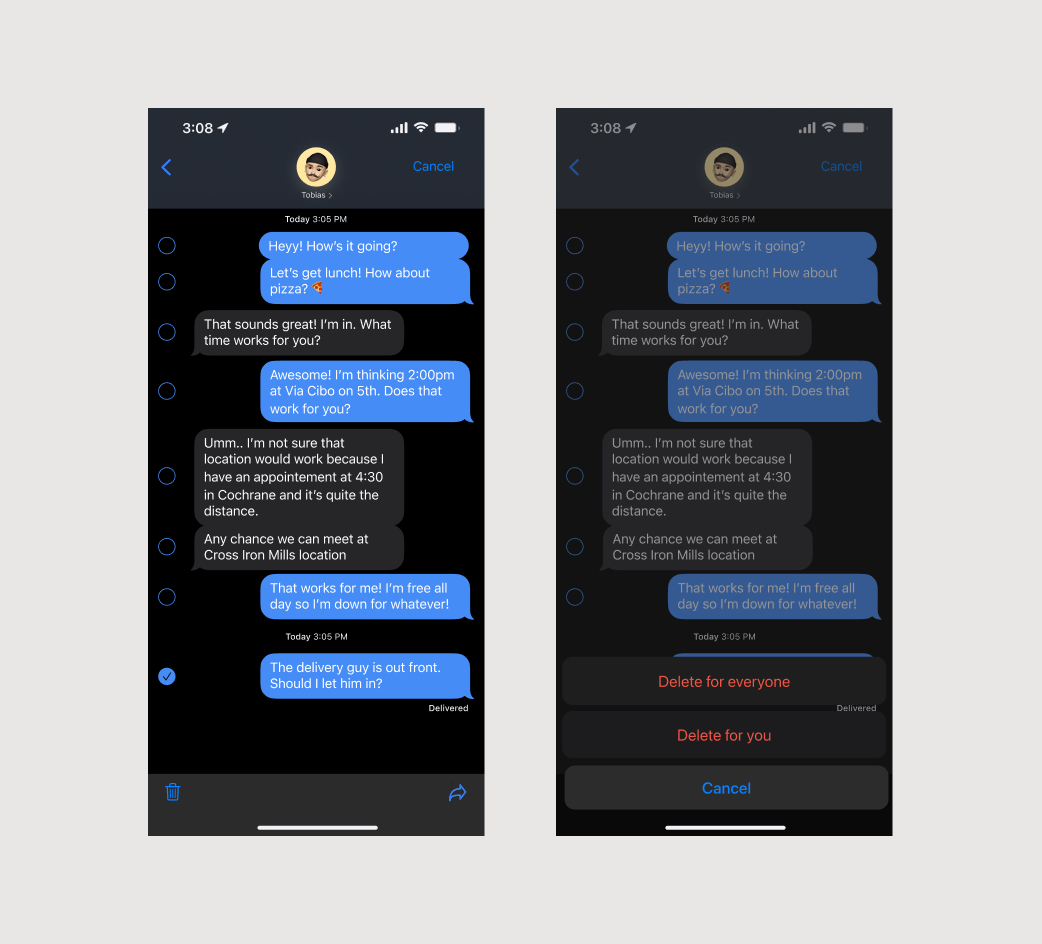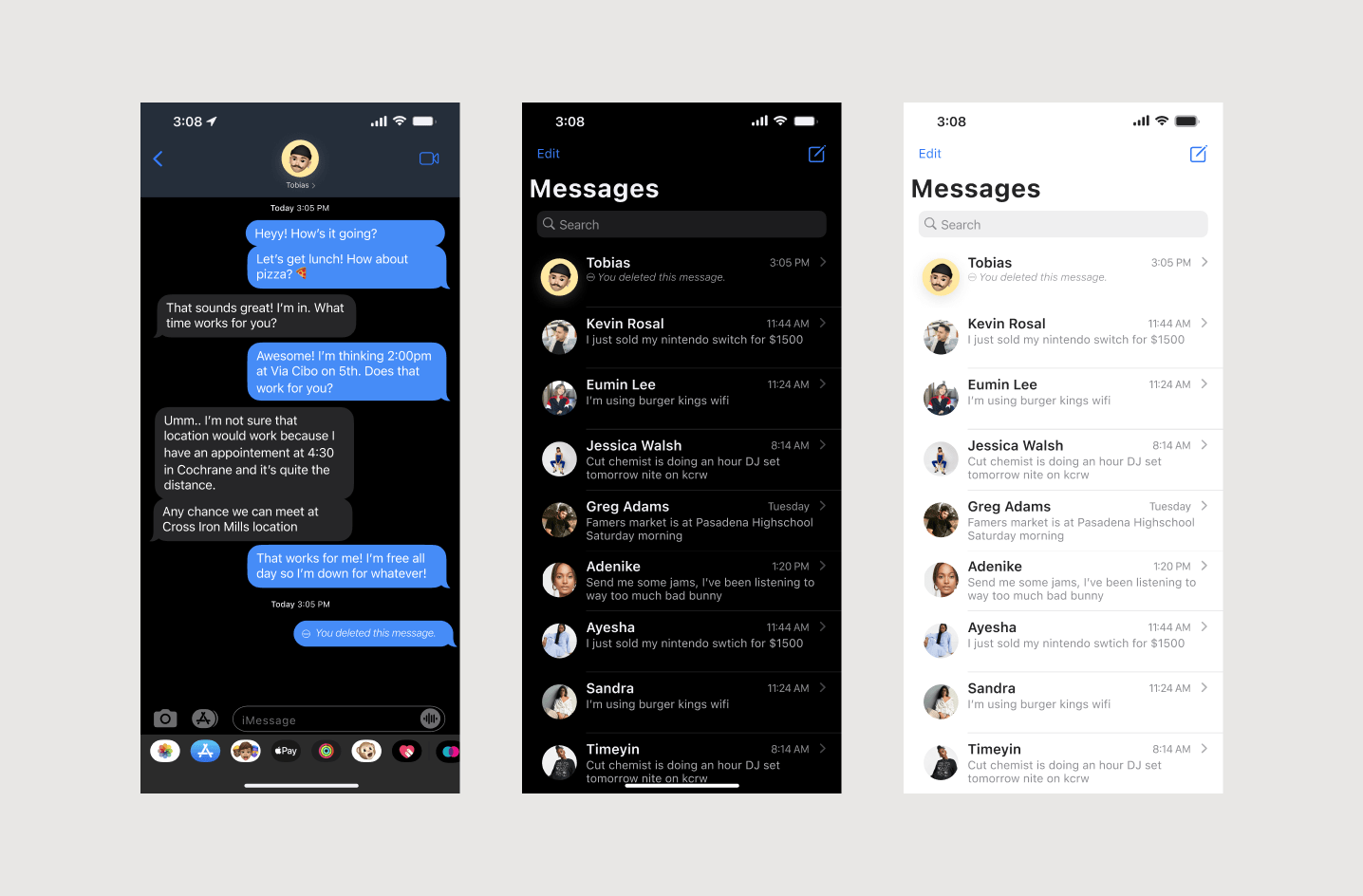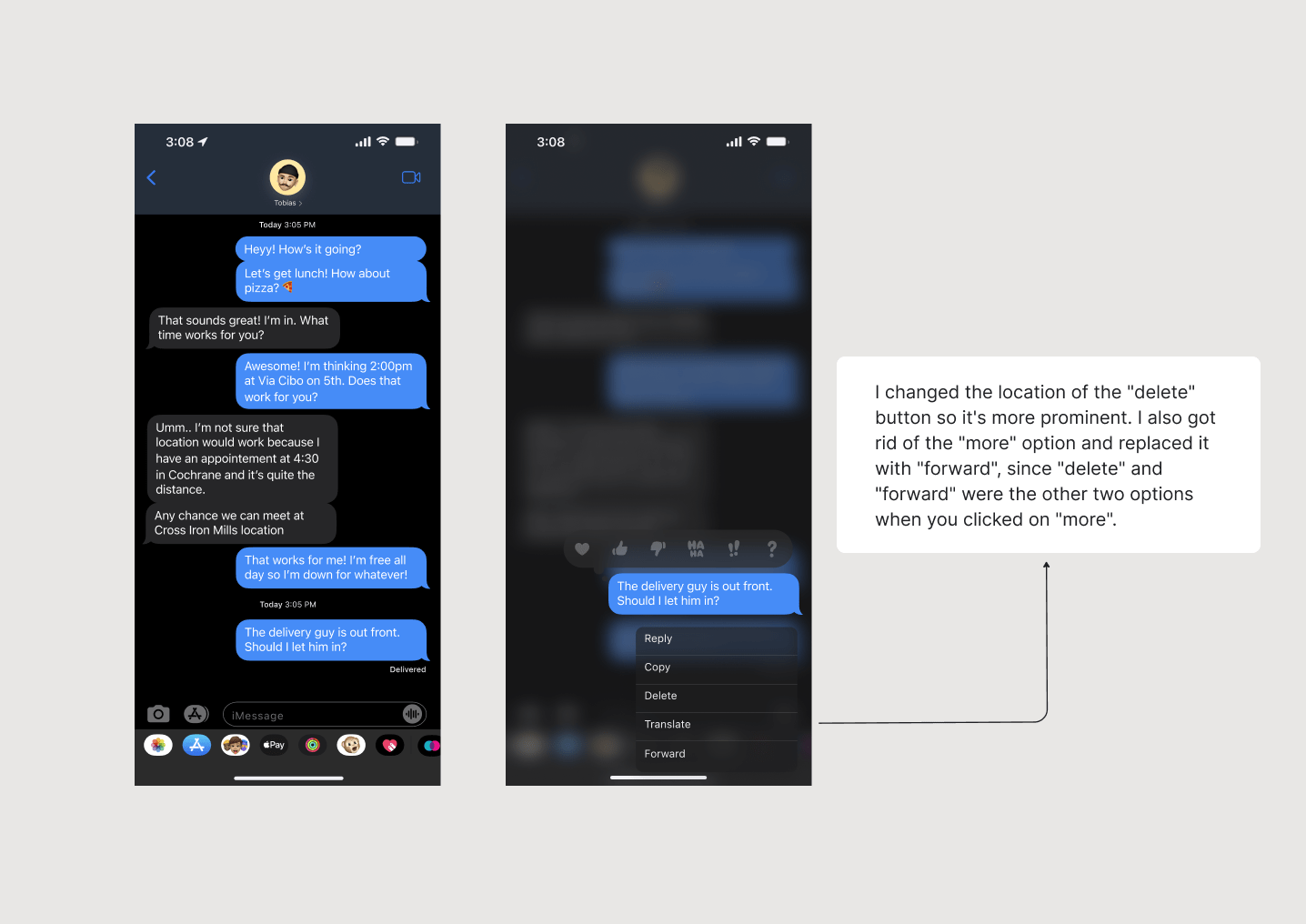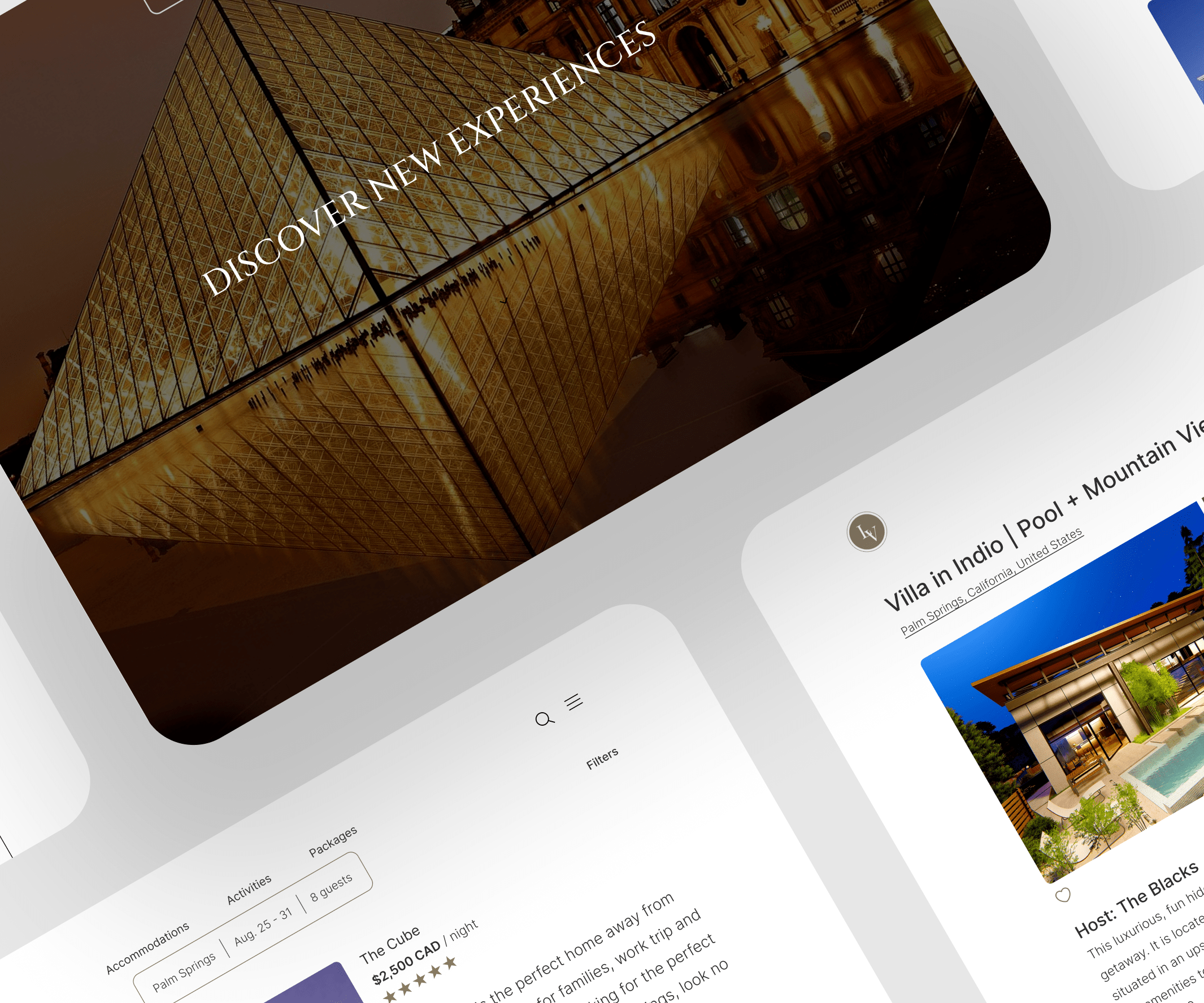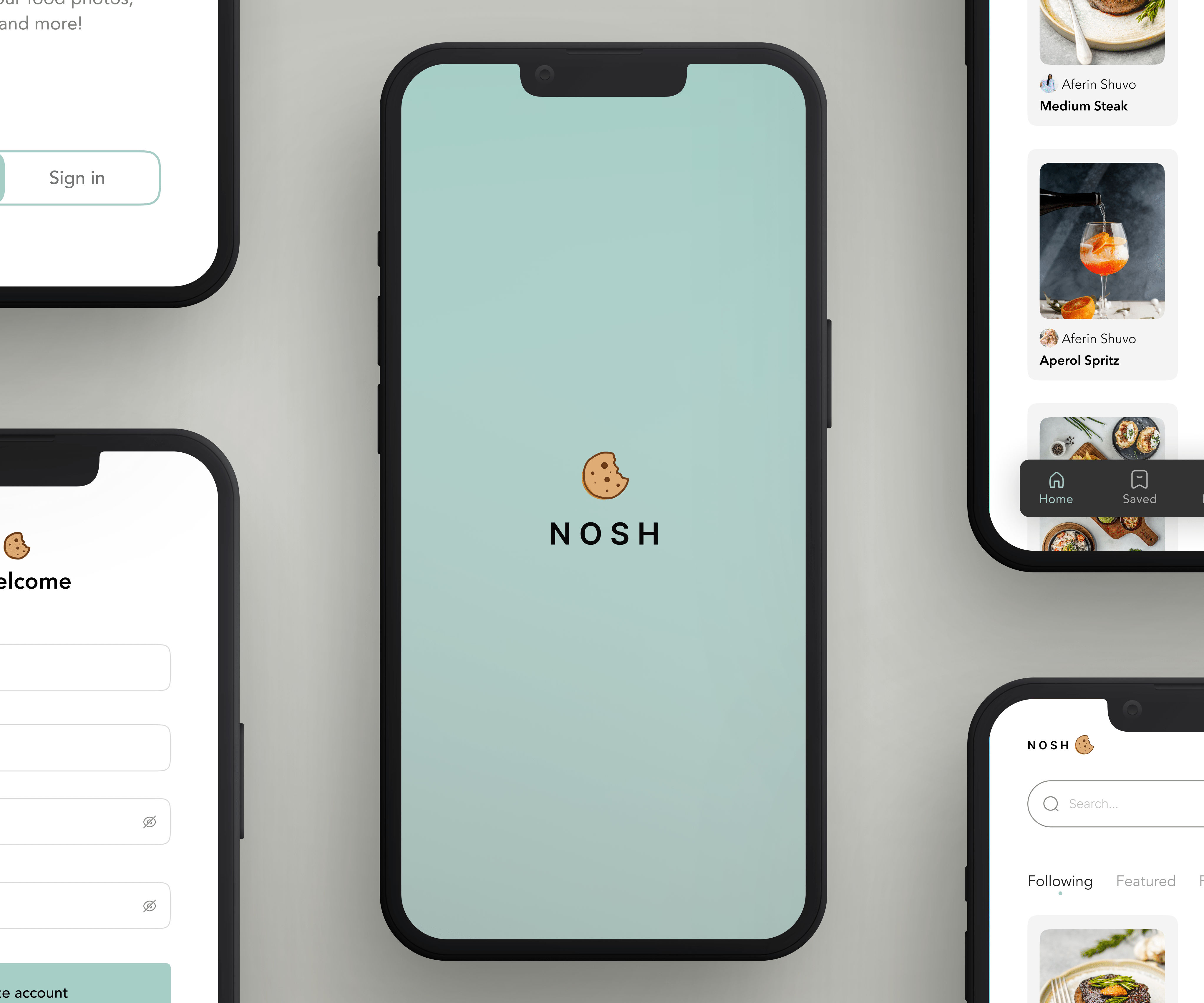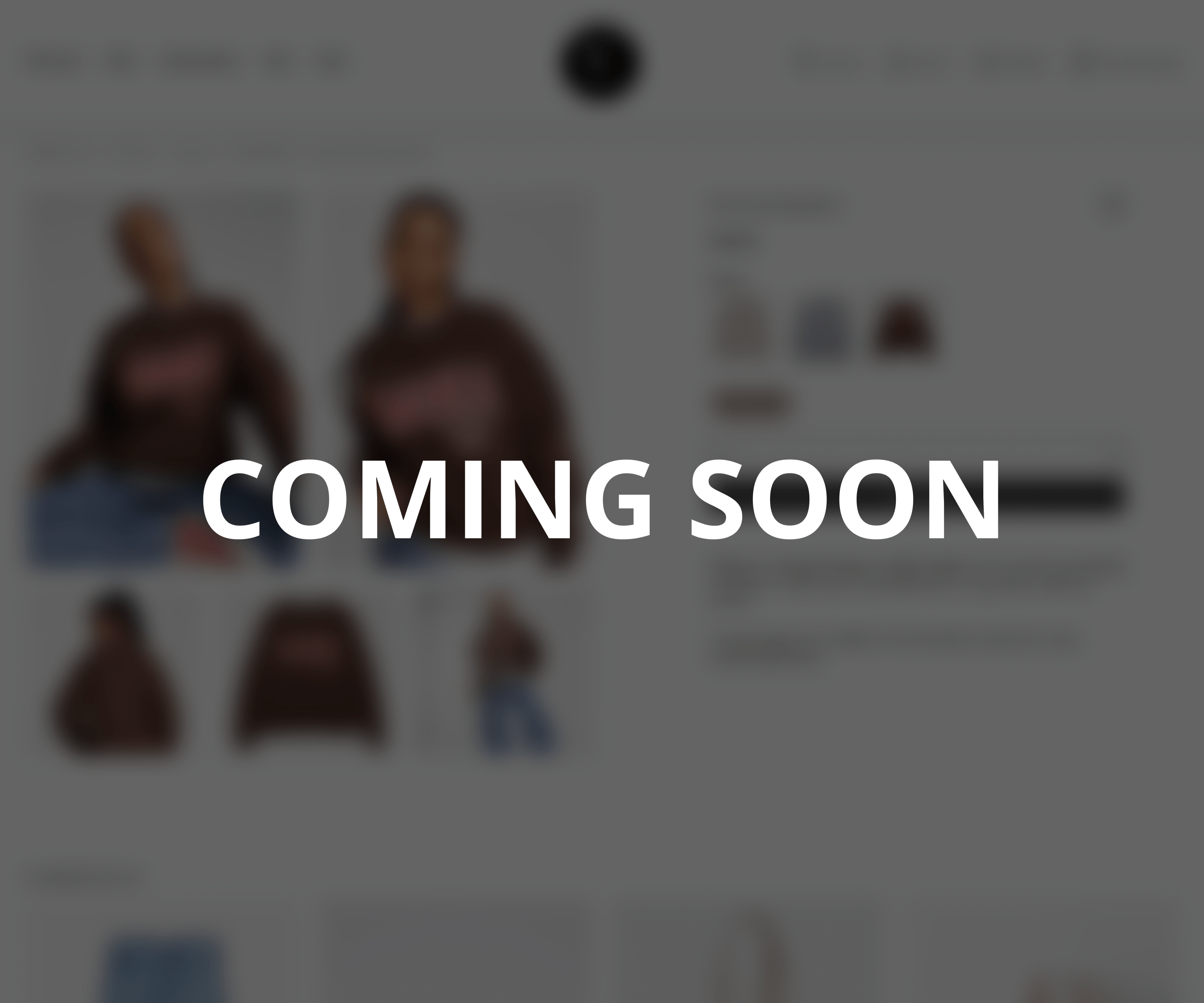iMessage
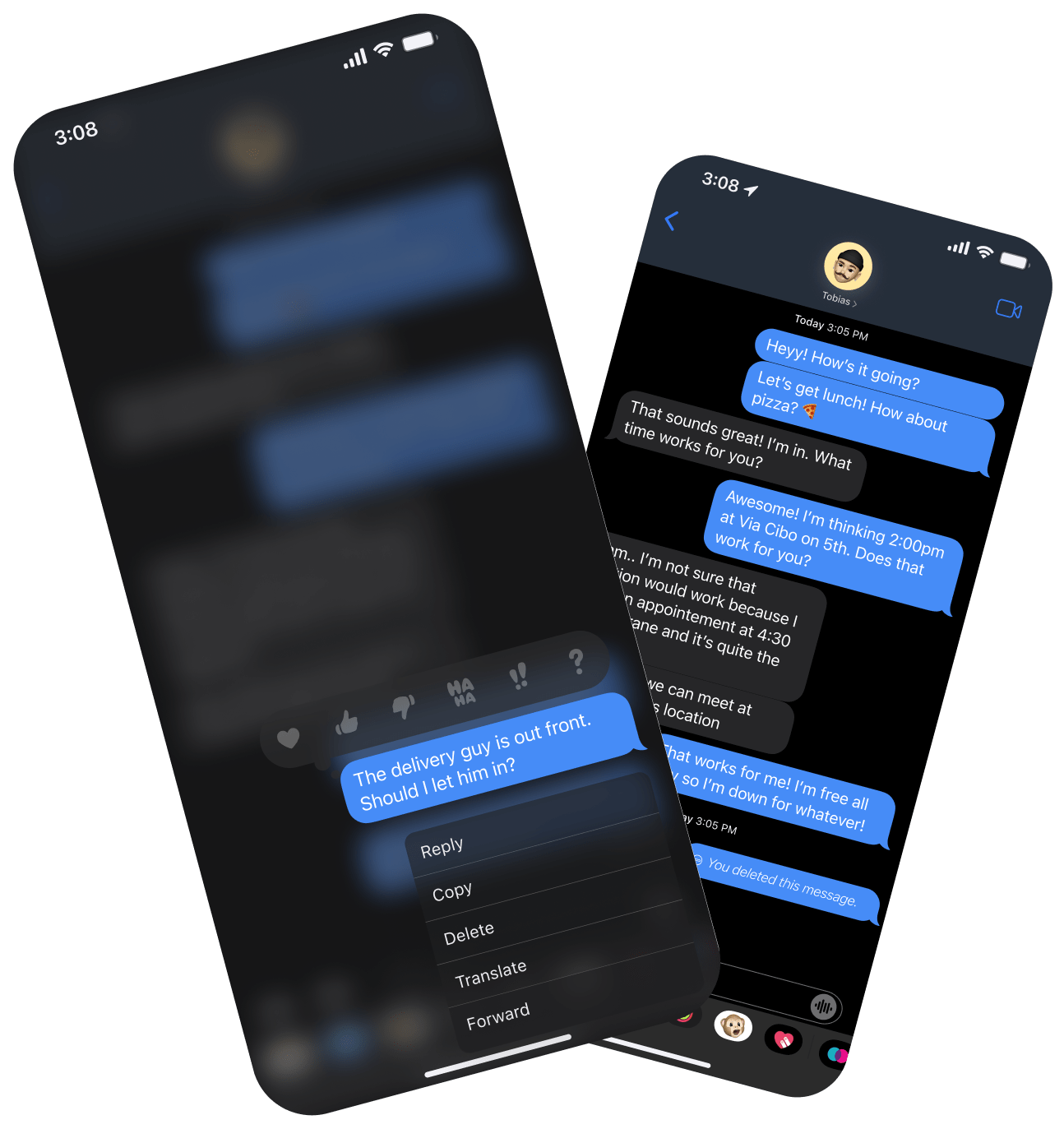
The Problem
“Oops! I didn’t mean to send that” is often the follow-up message that is sent after a message unintended for someone has been sent.
Good design minimizes errors and forgives mistakes. iMessage does not have the option to unsend messages especially when it’s direct competitors like WhatsApp & Messenger have that option.
I also explored the idea of adding a rewind/fast-forward option to the audio messaging feature. More on this below.
The Goal
To integrate a feature that supports unsending messages by leveraging Apple’s existing design system and patterns.